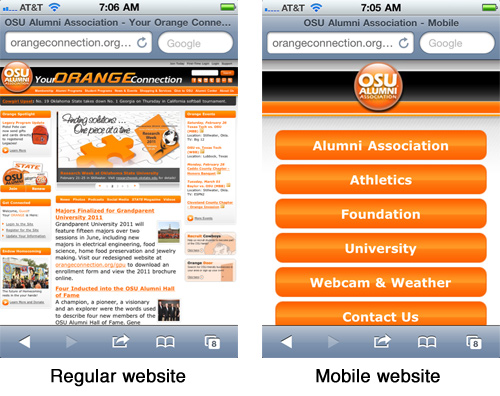Native App vs. Mobile Website?
Mobile 101: This post is part of our educational series on mobile technology. If you are new to the smart phone/app arena, this series is a good place to start.
Once you “get religion” that mobile is the future, your next step is to decide on a mobile strategy.
At this point, someone may ask you, “Do you want to go with a mobile website or a native app?” If your response is, “Um, wha?”, read on.
In this post, we’ll define these terms and suggest a few things to consider.
Mobile Websites
Sometimes referred to as “web apps,” these are simply websites made for the tiny screens of a mobile phone.
For example, the Oklahoma State Alumni Association created a mobile website. Here’s what it looks like on an iPhone:
On the small screen of an iPhone, the mobile website (right) is easier to use than the regular version (left).
Native Apps
Native apps are little bits of software that are built for and live on your phone. To read more, see our post called “What’s an App?”.
These apps require unique sets of code for each type of mobile device (e.g., iPhone, BlackBerry, Android, etc.).
Upsides to Mobile Websites
– BETTER COMPARED TO A REGULAR WEBSITE
Building a mobile website is a good alternative to asking your users to read your regular website on a mobile phone, especially if you are directing them to a feedback form.
– (USUALLY) LESS EXPENSIVE
A mobile website is usually less expensive than building your own native apps across several platforms (e.g., iPhone, BlackBerry, Android, etc.).
Shameless plug for our app: we’ve leveled mobile website vs. native app price benefits by selling an affordable, customizable native app.
Upsides of Native Apps
– FASTER
The code for a native app “lives” on your mobile device – as a result native apps work much faster than mobile websites (no “browser lags”). Don’t underestimate this benefit.
Speed is key — everyone knows that figurative “speedbumps” slow down action, but few people appreciate that even the smallest speedbumps turn away users.
– APP ICONS
Native apps always have an app icon:
This icon is always on your users’ screens and never out of sight. With a tap of the icon, your users are in your app.
To access a mobile website, you generally need to type in a hard-to-remember URL address.
Users can “bookmark” a mobile website and might jump through hoops to create a mobile app icon, but it’s clunky.
For example, to create a mobile website icon on an Android device, you’ll need to:
– bookmark the page you want to add to a home screen,
– go to the home screen you want to add the link to,
– long-press in an empty space to bring up the “Add to Home Screen” menu,
– select “Shortcuts”,
– select “Bookmark”, and
– choose your bookmark.
Native apps, on the other hand, are easy. They keep your brand present and easily accessible.
– DISCOVERY
When people are looking for apps for their phone, they search an app store. Only native apps can be listed in an app store.
When I got my first iPhone, the first thing I did was search the app store to see whether Duke had any apps. I was one of those fans…
I wanted Duke on my phone.
Your alumni or members will discover your app by searching for keywords, such as the name of their alma mater or your organization.
– MORE ACCESS
A native app can include more bells and whistles because it can access other parts of your phone, like your camera, address book, an so on.
– POPULARITY
Native apps are heavily marketed on tv. “There’s an app for that.” People have been taught to use native apps.
Takeaway
A mobile website is a choice in the right direction; but a native app is going to be faster, more usable, more customized and more functional.
If you’d like a native app for your organization, you may consider building one yourself or you might customize our app, Crib Sheet, for much less money. We’d love to have you as a customer.